JavaScript PDF Viewer Control
The Syncfusion® JavaScript PDF Viewer control enables you to view, annotate, prepare and fill forms, and print PDF files from your web applications.
Getting started . Online demos . Learn more
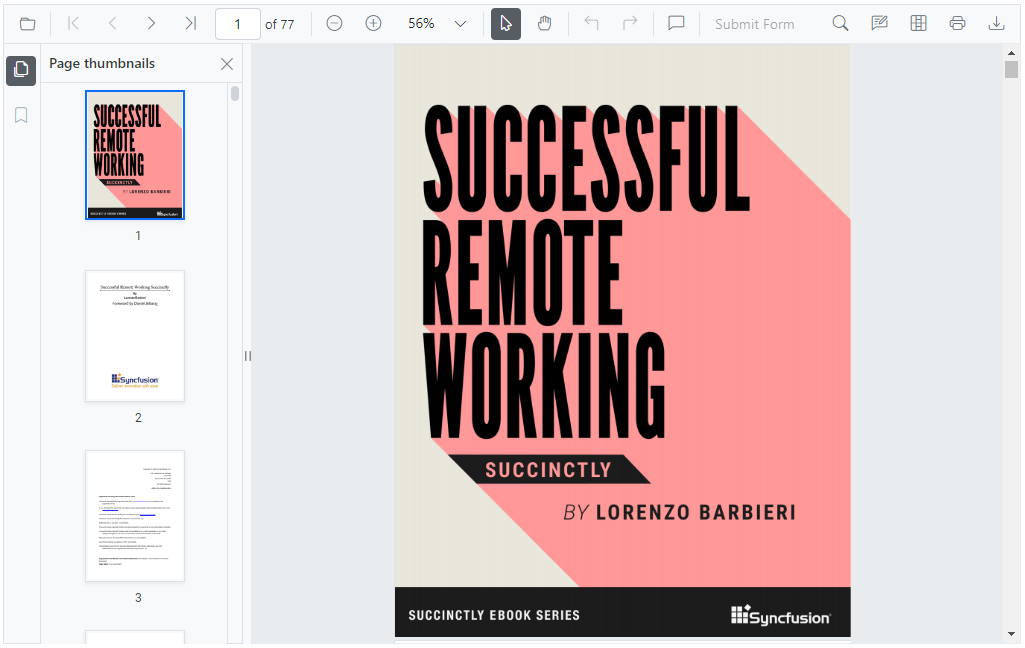
Trusted by the world's leading companies

Setup
To install PDF Viewer and its dependent packages, use the following command.
npm install @syncfusion/ej2-pdfviewer
Adding PDF Viewer control
Modify the template in [src/app/app.component.ts] file to render the PDF Viewer component. Add the Angular PDF Viewer by using <ejs-pdfviewer> selector in template section of the app.component.ts file.
Supported frameworks
PDF Viewer control is also offered in the following list of frameworks.
 Angular |
 React |
 Vue |
 ASP.NET Core |
 ASP.NET MVC |
|---|---|---|---|---|
Key features
- View PDF Document - Open and display both the normal and the protected PDF files with AES and RC4 encryption.
- Annotations - Annotate with text markup, shapes, stamps, ink, and sticky notes.
- Form Fields - Form filling and form designing can be done.
- Signature - Hand-written and digital signatures are allowed.
- Toolbar - Built-in-toolbar and custom toolbars to perform user interaction of PDF Viewer functionalities.
- Navigation - Easy navigation with the help of bookmarks, thumbnails, hyperlinks, and table of contents.
- Magnification - Fit to page, fit to width, and automatic (fits to the visible area).
- Search - Search a text easily across the PDF document.
- Core Interactions - Allows scrolling, zooming, panning, selection, and page navigation.
- Print - Print the entire document or a specific page directly from the browser.
- Globalization - Provides inherent support to localize the UI.
Support
Product support is available through the following mediums.
- Support ticket - Guaranteed Response in 24 hours | Unlimited tickets | Holiday support
- Community forum
- GitHub issues
- Request feature or report bug
- Live chat
Changelog
Check the changelog here. Get minor improvements and bug fixes every week to stay up to date with frequent updates.
License and copyright
This is a commercial product and requires a paid license for possession or use. The Syncfusion® licensed software, including this component, is subject to the terms and conditions of the Syncfusion® EULA. To acquire a license for 80+ JavaScript UI controls, you can purchase or start a free 30-day trial.
A free community license is also available for companies and individuals whose organizations have less than $1 million USD in annual gross revenue and five or fewer developers.
See LICENSE FILE for more info.