@sweetalert2/theme-dark - Dark Theme for SweetAlert2
[!CAUTION] THIS PACKAGE IS DEPRECATED, dark theme is now included in
sweetalert2package itself:Swal.fire({ theme: 'dark' })Also,
autotheme is supported.autowill switch betweenlightanddarkbased on user browser preference:Swal.fire({ theme: 'auto' })
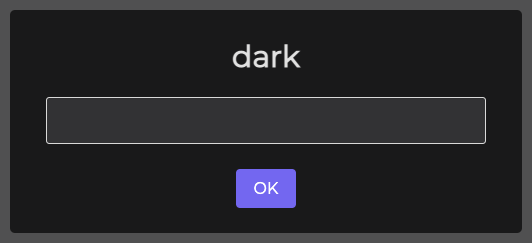
Installation
npm install --save sweetalert2 @sweetalert2/theme-dark
Usage
With CSS:
<!-- Include the Dark theme -->
<link rel="stylesheet" href="@sweetalert2/theme-dark/dark.css">
<script src="sweetalert2/dist/sweetalert2.min.js"></script>
With SASS:
your-app.js:
import Swal from 'sweetalert2/dist/sweetalert2.js';
your-app.scss:
@import '@sweetalert2/theme-dark/dark.scss';
