@laststance/npm-publish-tool

Feature
🚀 Release npm package with npm run push-release-commit command
📦 Autogenerate Github release page
🔧 Publish NPM in GitHub Actions by release-it
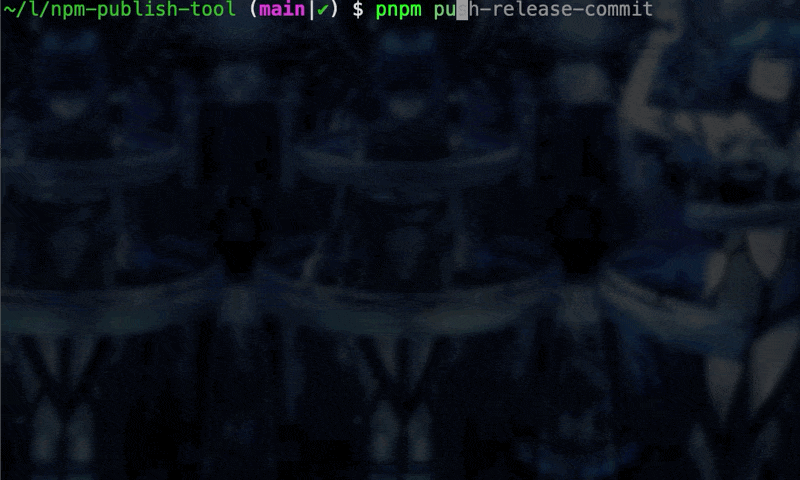
Usage(after install complete)
npm run push-release-commit
Requirements
- Node.js 20.0.0 or higher
1. Installation
npx @laststance/npm-publish-tool@latest init # generate .release-it.json/.github/workflows/release.yml, add `push-release-commit` npm script in package.json
npm install -D @laststance/npm-publish-tool # install `push-release-commit` script file
2. GitHub Repository Setup
To use the automated releases, you need to configure these secrets in your GitHub repository:
Required Secrets
NPM_TOKEN: Your NPM automation token- Go to npmjs.com → Account → Access Tokens
- Create a token
- Add it as a repository secret
ACCESS_TOKEN: GitHub Personal Access Token- Go to GitHub Settings → Developer settings → Personal access tokens
- Create a token with
reposcope - Add it as a repository secret
3. Update .github/workflows/release.yml
Update the .github/workflows/release.yml file with your own build steps.
Contributing
Contributions are welcome! Please feel free to submit a Pull Request.
License
MIT © Ryota Murakami
Related
- release-it - The underlying release automation tool