react-circular-slider
A highly customizable circular slider with zero dependencies. Check out the live demos!
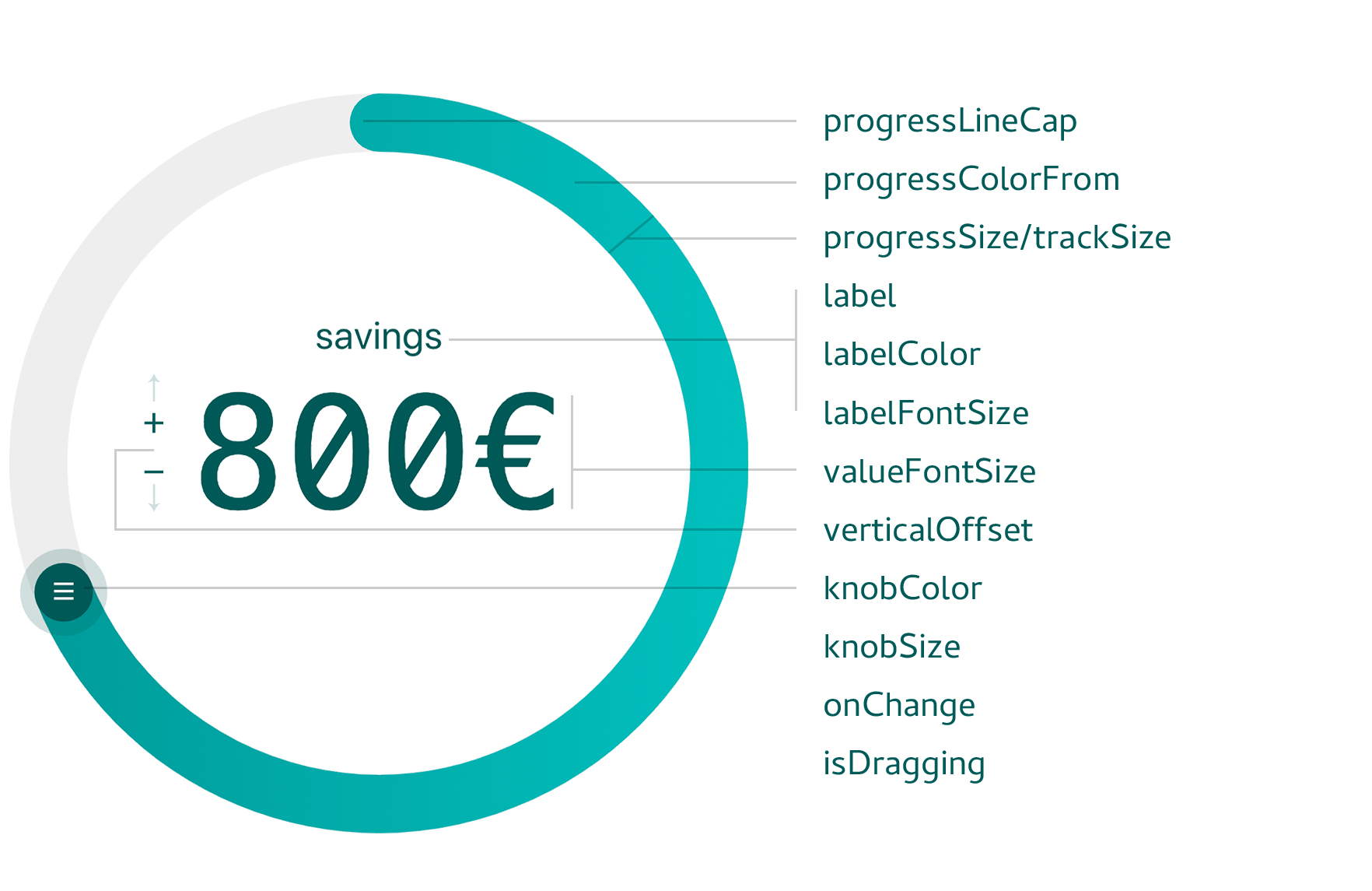
TypeScript Support
This component now has full TypeScript support! Enjoy full IntelliSense and strong type-checking out of the box.
JavaScript users: No worries – the published output is plain JavaScript and works exactly as before.
Installation
npm install @fseehawer/react-circular-slider
example
import React from 'react';
import CircularSlider from '@fseehawer/react-circular-slider';
const App: React.FC = () => (
<>
<CircularSlider onChange={value => console.log(value)} />
</>
);
export default App;
Custom Configuration
Customize properties such as the label, colors, data set, and more:
import React from 'react';
import CircularSlider from '@fseehawer/react-circular-slider';
const App: React.FC = () => (
<>
<CircularSlider
label="savings"
labelColor="#005a58"
knobColor="#005a58"
progressColorFrom="#00bfbd"
progressColorTo="#009c9a"
progressSize={24}
trackColor="#eeeeee"
trackSize={24}
data={['1€', '2€']} // Custom data array
dataIndex={10}
onChange={value => console.log(value)}
/>
</>
);
export default App;
Props
The table below lists all available props along with their TypeScript types, default values, and descriptions.
| Prop | Type | Default | Description | |
|---|---|---|---|---|
width |
number |
280 |
Width of the slider in pixels. | |
direction |
`1 \ | -1` | 1 |
Rotation direction: 1 for clockwise, -1 for anticlockwise. |
min |
number |
0 |
Minimum value. | |
max |
number |
360 |
Maximum value. | |
initialValue |
number |
0 |
Initial value for the label. | |
data |
`(string \ | number)[]` | [] |
Array of values or labels, evenly spread over 360°. |
dataIndex |
number |
0 |
Initial index position in the data array. | |
knobColor |
string |
"#4e63ea" |
Color of the knob. | |
knobSize |
number |
32 |
Diameter of the knob in pixels. | |
hideKnob |
boolean |
false |
If true, the knob is hidden. |
|
hideKnobRing |
boolean |
false |
If true, the translucent ring around the knob is hidden. |
|
knobDraggable |
boolean |
true |
If true, the knob is draggable. |
|
knobPosition |
`string \ | number` | "top" |
Starting position: accepts "top", "right", "bottom", "left" or an angle (in degrees). |
label |
string |
"ANGLE" |
Text label displayed on the slider. | |
labelColor |
string |
"#272b77" |
Color of the label and value text. | |
labelBottom |
boolean |
false |
If true, the label is positioned below the slider. |
|
labelFontSize |
string |
"1rem" |
Font size of the label. | |
valueFontSize |
string |
"4rem" |
Font size of the displayed value. | |
appendToValue |
string |
"" |
Text appended to the value. | |
prependToValue |
string |
"" |
Text prepended to the value. | |
renderLabelValue |
React.ReactNode |
null |
Custom JSX for rendering the label and value. | |
verticalOffset |
string |
"2rem" |
Vertical offset for the label/value display. | |
hideLabelValue |
boolean |
false |
If true, both the label and value are hidden. |
|
progressColorFrom |
string |
"#80C3F3" |
Start color for the progress gradient. | |
progressColorTo |
string |
"#4990E2" |
End color for the progress gradient. | |
progressSize |
number |
8 |
Thickness of the progress track. | |
progressLineCap |
`"round" \ | "butt"` | "round" |
Cap style for the progress track. |
trackColor |
string |
"#DDDEFB" |
Color of the background track. | |
trackSize |
number |
8 |
Thickness of the background track. | |
trackDraggable |
boolean |
false |
If true, allows dragging the background track. |
|
onChange |
`(value: string \ | number) => void` | () => {} |
Callback fired when the value changes. |
isDragging |
(dragging: boolean) => void |
() => {} |
Callback to signal whether the slider is being dragged. |
Donation
If you find this component useful, please consider a small donation. Even one dollar helps maintain and develop new features!
You can find the donate button on the bottom of the example page

