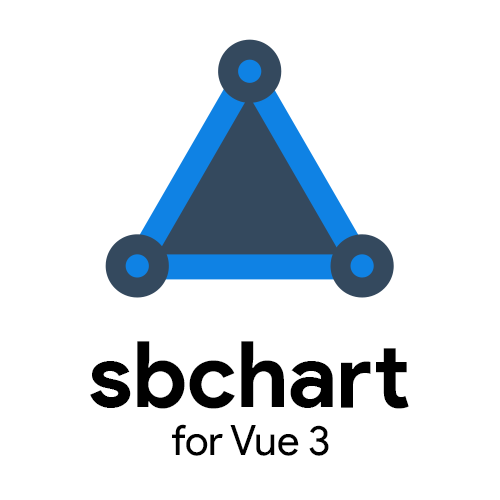
A simple and lightweight baseline charting package for Vue 3

Installation
npm install vue-sbchart
Usage
A basic usage
<template>
<div style="width: 500px; height: 230px">
<VueSBChart :series="series" :baseValue="baseValue" :options="options" />
</div>
</template>
import { VueSBChart } from 'vue-sbchart';
import 'vue-sbchart/dist/style.css';
const series = [
{ timestamp: 1656818225, value: 12 },
{ timestamp: 1656818226, value: 13 },
{ timestamp: 1656818227, value: 14 },
{ timestamp: 1656818228, value: 15 },
{ timestamp: 1656818229, value: 12.5 },
{ timestamp: 1656818230, value: 13 },
{ timestamp: 1656818231, value: 12 }
];
const baseValue = 13;
const options = {
upColor: '#37eb34',
downColor: '#eb3434',
lineWidth: 1
};
Props
| Property | Type | Description |
|---|---|---|
| series | Array | An array of objects containing value and UNIX timestamp properties |
| baseValue | float | The base value used to calculate high and low positions |
| options | Object | An object with customization properties (see below) |
| interactive | Boolean | Show pop-up on hover (default: true) |
| gridLines | Boolean | Enable grid lines background (default: true) |
Options
You can customize the chart by passing an object in the component's options prop (see example above) with these properties: | Property | Type | Default | Description | | ----------- | ----------- | ---- | --- | upColor | string (hex) | #008000 | Gradient and line color when value is higher than the base value | downColor | string (hex) | #ff0000 | Gradient and line color when value is less than the base value | lineWidth | Number | 1 | The line size of stroke
License
MIT © Clyde Escobidal


